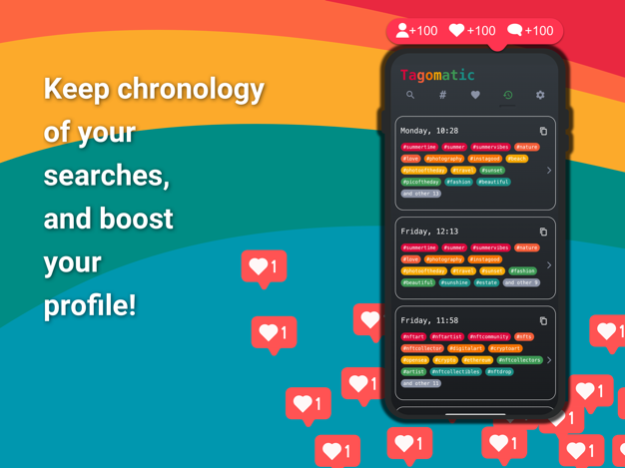Tagomatic 5.0.1
Continue to app
Free Version
Publisher Description
Too lazy to search the best tags for your pictures?
Tagomatic helps you increase the number of Instagram followers and likes on your pictures.
Enter a single word and Tagomatic will search among the most trending hashtag and choose the better ones related to yours.
Tagomatic searches hashtags in real time while other app take the results from a static list.
This allows you to get the highest results on Instagram search trends.
Discover new hashtags that you'd never thought of that!
...Still reading? Have a chance to get a shoutout, rate us on App Store and then tag your picture with #tagomatic
Need support?:
1. How can I contact you?
— We love feedbacks just email us at: covolab@gmail.com
2. How do I paste hashtags in Instagram?
— Two ways! If your pictures has already been uploaded to Instagram you can add as a comment, tap and hold the box where you type the comment and tap “Paste” ( Just remember Max 30 tags per pictures! )
Instead, if you are uploading a brand new pictures tap and hold the caption box before you upload your image and paste there the Tagomatic generated tags.
— Instagram allows max 30 tags per picture. If you include more than 30 tags on a single photo, your comment will not be published.
4.Why I'm not getting likes?
— Your account is public? We give you 3 Tips:
--- Be selective with your photo uploads. The best way to gain new followers on Instagram is to provide content that is valuable to users.
---Play with Filters to make the most captivating image you can.
---Keep your Wall alive: post pictures regularly. Do not make your followers wait for weeks for your post.
Have a nice day ;)
May 19, 2022
Version 5.0.1
minor bug fixes
About Tagomatic
Tagomatic is a free app for iOS published in the Recreation list of apps, part of Home & Hobby.
The company that develops Tagomatic is CovoLab. The latest version released by its developer is 5.0.1.
To install Tagomatic on your iOS device, just click the green Continue To App button above to start the installation process. The app is listed on our website since 2022-05-19 and was downloaded 6 times. We have already checked if the download link is safe, however for your own protection we recommend that you scan the downloaded app with your antivirus. Your antivirus may detect the Tagomatic as malware if the download link is broken.
How to install Tagomatic on your iOS device:
- Click on the Continue To App button on our website. This will redirect you to the App Store.
- Once the Tagomatic is shown in the iTunes listing of your iOS device, you can start its download and installation. Tap on the GET button to the right of the app to start downloading it.
- If you are not logged-in the iOS appstore app, you'll be prompted for your your Apple ID and/or password.
- After Tagomatic is downloaded, you'll see an INSTALL button to the right. Tap on it to start the actual installation of the iOS app.
- Once installation is finished you can tap on the OPEN button to start it. Its icon will also be added to your device home screen.